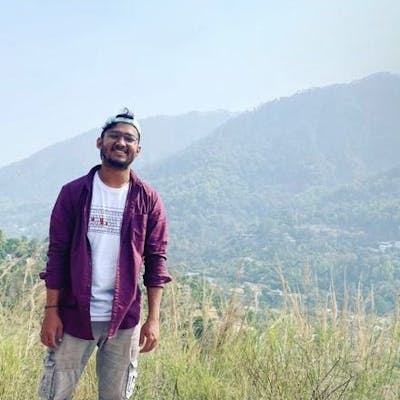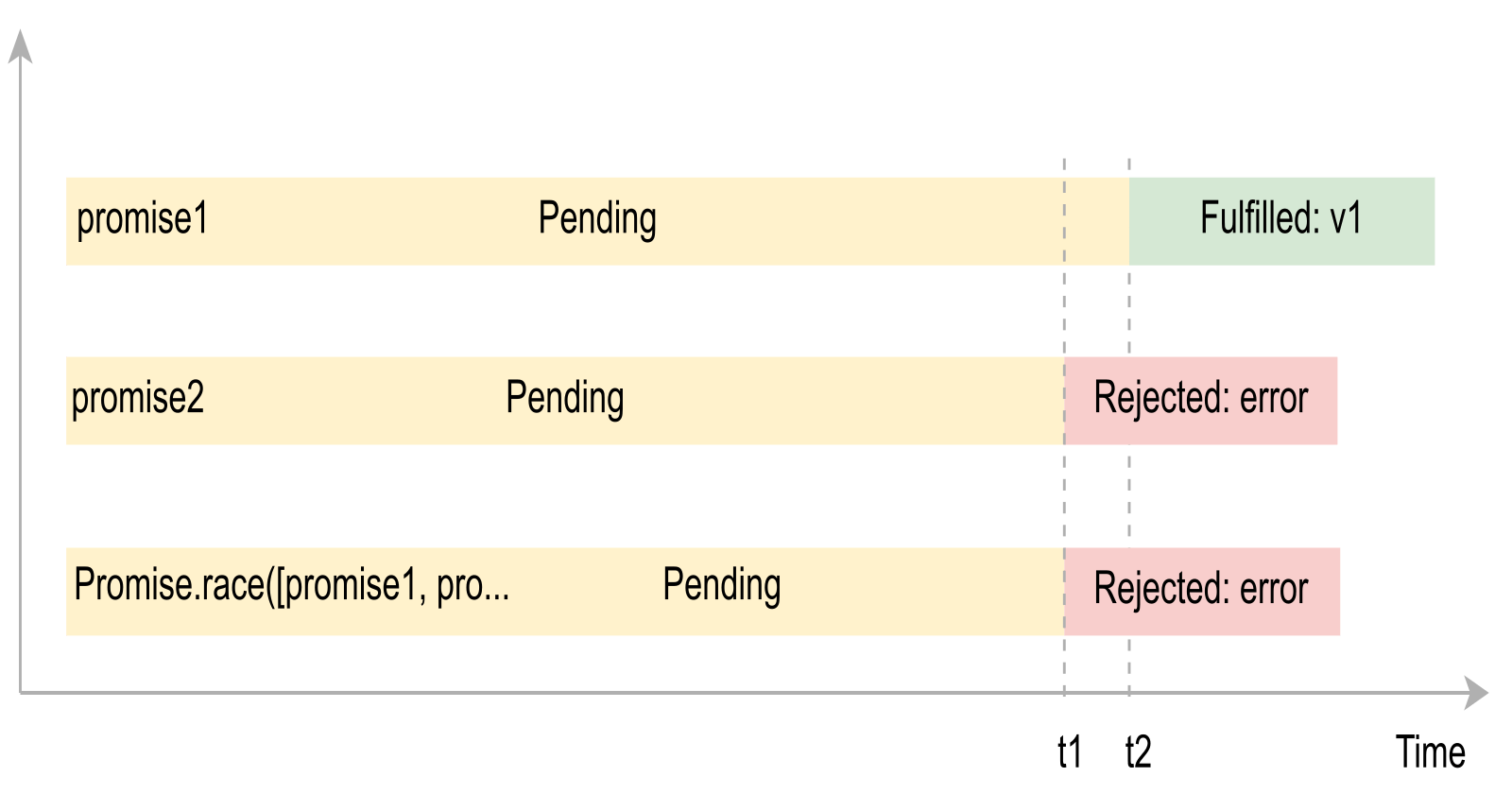Implementing Custom API timeout using the `Promise.race()` method.
This article demonstrates the implementation of Promise.race() method.
Table of contents
This tutorial is about creating a custom API timeout for your API calls using Promise.race() method.
What is Promise.race() method.
The Promise.race() the method returns a promise that fulfills or rejects as soon as one of the promises in an iterable fulfills or rejects, with the value or reason from that promise.
Implementation
So, we can provide two inputs inside the race method, i.e:
API call promise.
Delay promise with our custom timeout logic.
Promise.race([apiCall, timeoutFunc])
Here, The apiCall method will represent our API call promise.
// your url
const apiCall = fetch("https://api.github.com/");
and the timeout function will contain the delay logic which will be responsible for throwing a timeout error.
function delay(timeOutPeriod) {
return new Promise((_resolve, reject) => {
setTimeout(() => reject("Request timeout"), timeOutPeriod);
});
}
const timePeriod = 5000;
const timeoutFunc = delay(timePeriod);
So, when we will run the Promise.race method, whichever promise is completed first, will return the output.
Promise.race([apiCall, timeoutFunc])
.then((data) => data.json())
.then((data) => console.log("Data : ", data))
.catch((error) => console.log("Error : "error));
Here, in this particular example, we have provided the custom timeout logic of 5000 milliseconds. So, either the API will give a response with 5 seconds or our network request will get timed out after the 5 seconds.
To check out the code, visit my github link github.